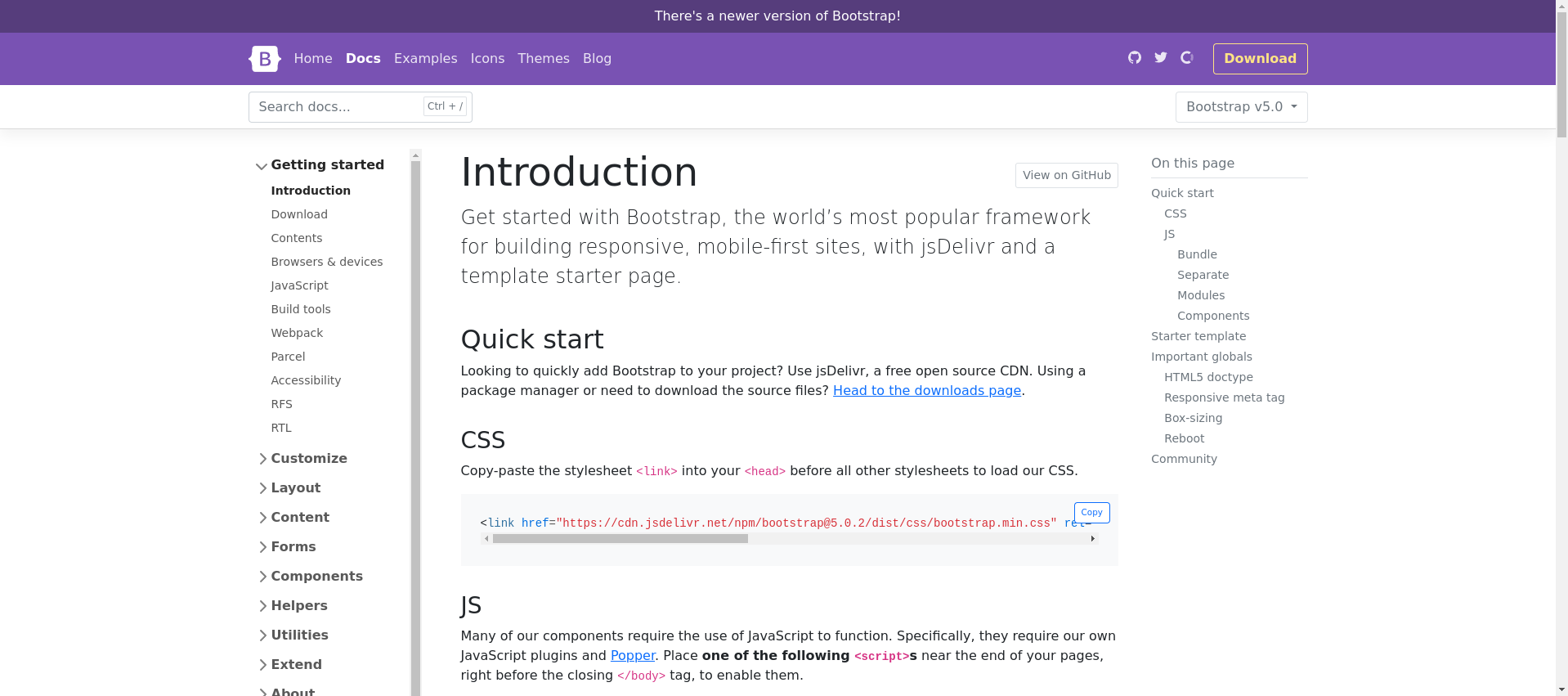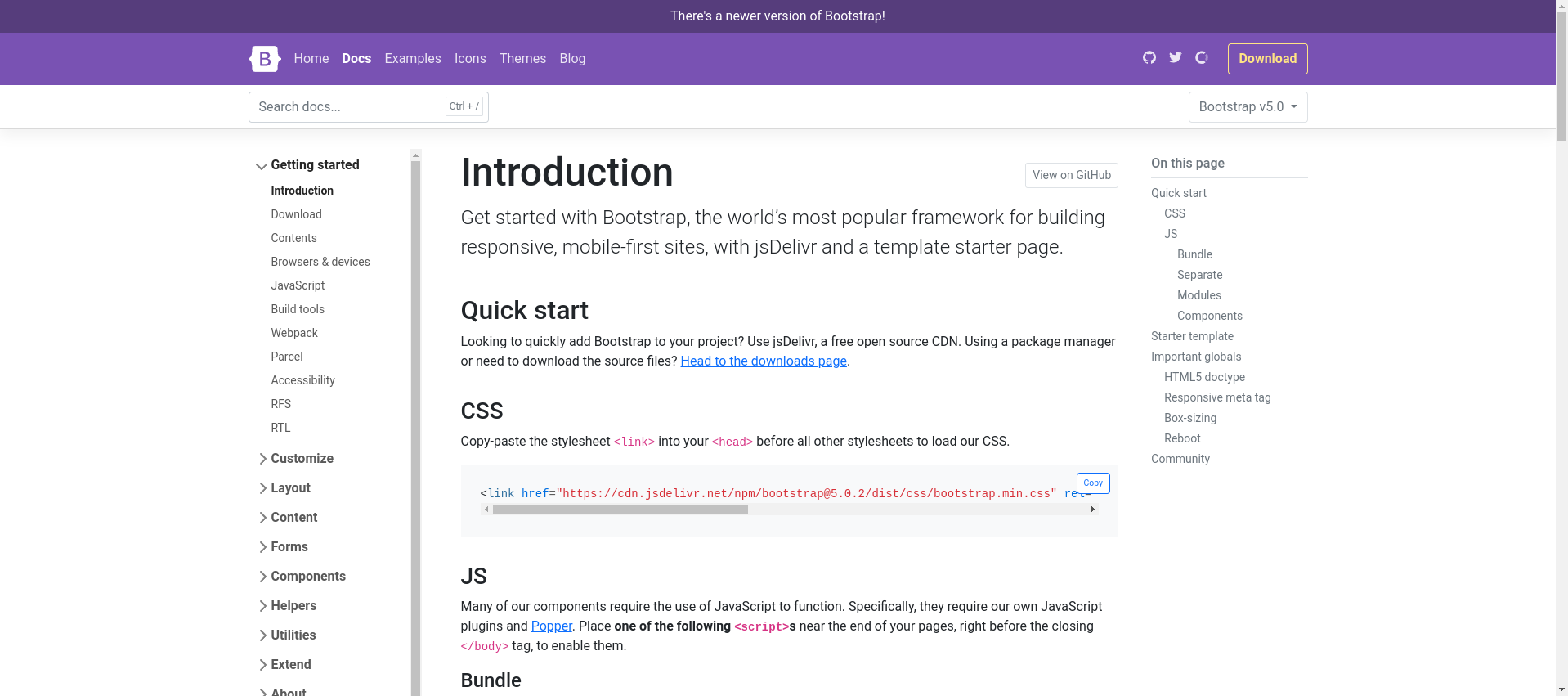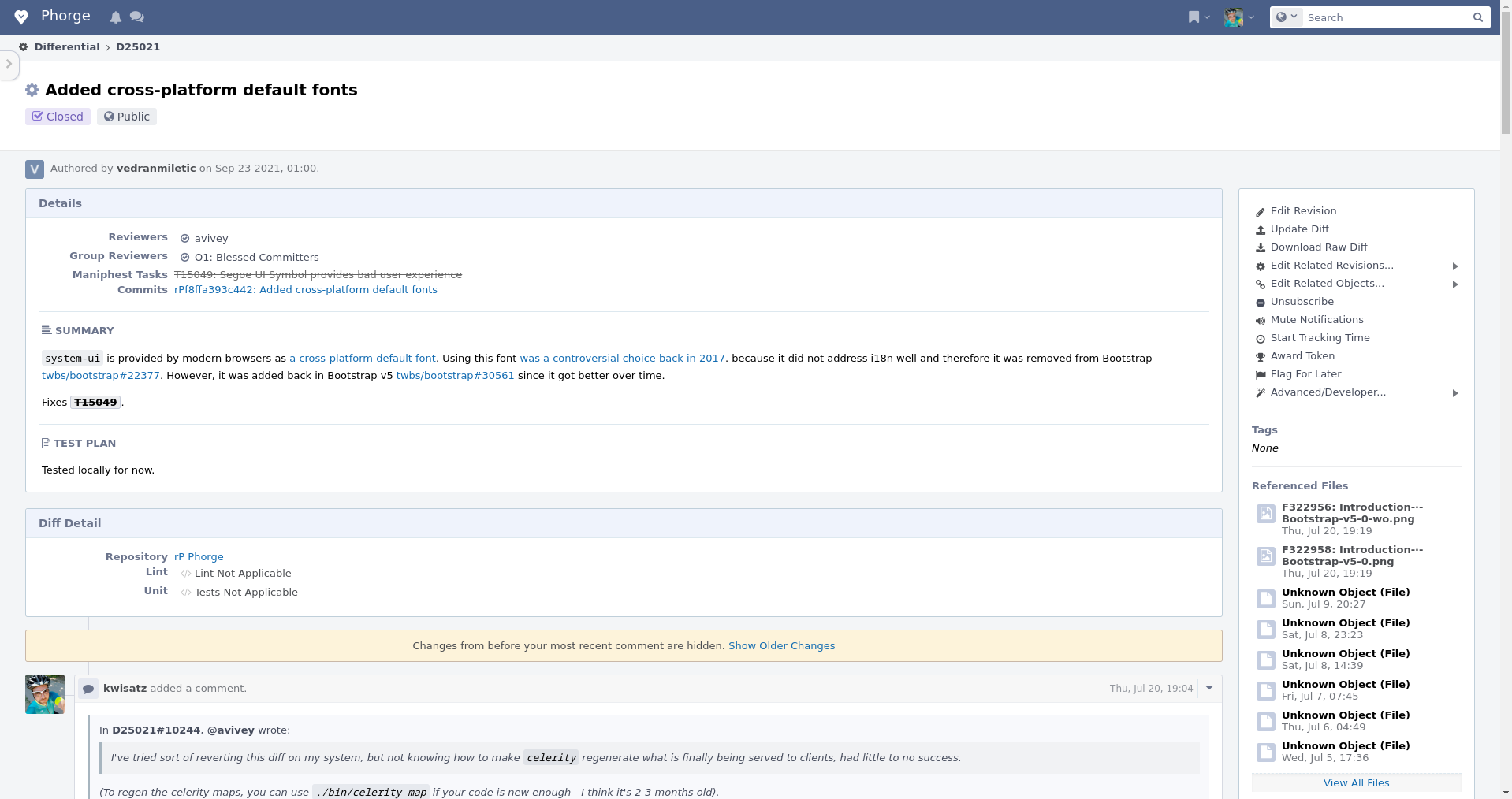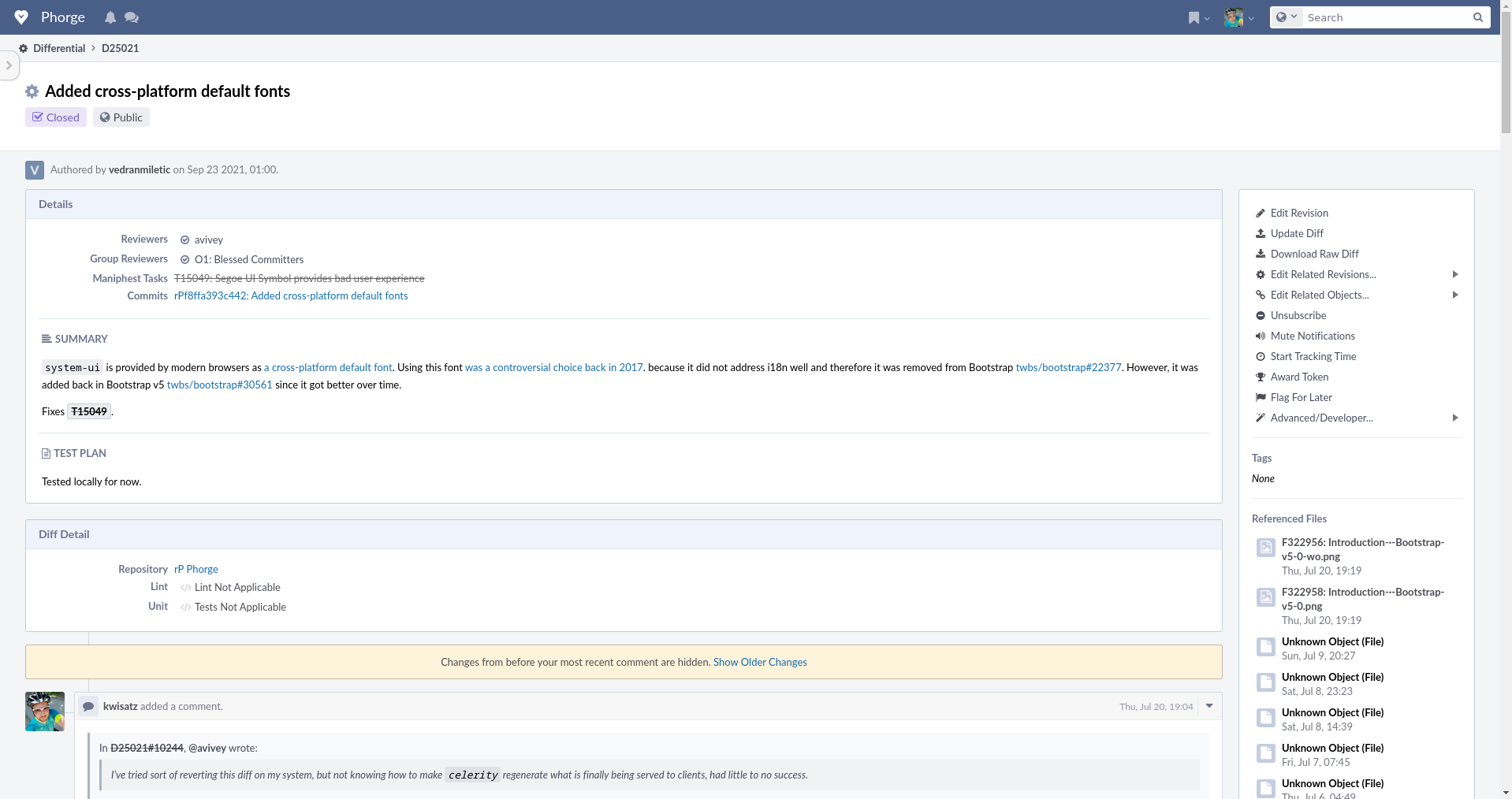system-ui is provided by modern browsers as a cross-platform default font. Using this font was a controversial choice back in 2017. because it did not address i18n well and therefore it was removed from Bootstrap twbs/bootstrap#22377. However, it was added back in Bootstrap v5 twbs/bootstrap#30561 since it got better over time.
Fixes T15049.