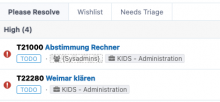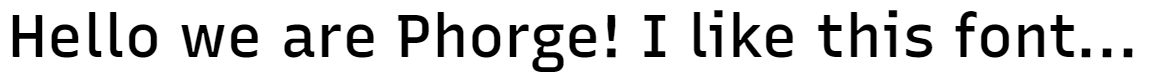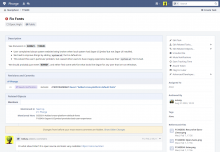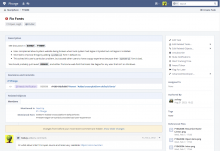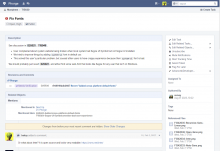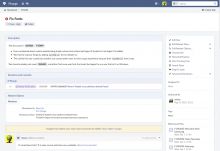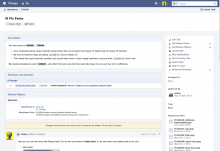See discussion in D25021, T15049.
- User complained about system website being broken when local system had Segoe UI Symbol but not Segoe UI installed.
- We tried to improve things by adding system-ui font in default css
- This solved this user's particular problem, but caused other users to have crappy experience because their system-ui font is bad.
We should probably just revert D25021, and either find some web-font that looks like Segoe for any user that isn't on Windows.