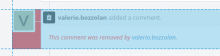At the moment, the body of deleted comments can be styled from CSS thanks to this CSS selector:
.phui-timeline-core-content .comment-deleted { ... }
So, you can style the body, that contains this text:
This comment was removed by <USER>
The problem is: you can only style the content, and not the whole parent block, since there is not a selector associated to the whole parent container.
This feature would be useful, for example, to style deleted comments in order to make them semi-transparent. Here a cursed example:
Acceptance criteria
- when a comment is removed, that container has not just the CSS class phui-timeline-shell but also an additional one to identify that case. For example: phui-timeline-shell-removed
Implementation Notes
- The base CSS class phui-timeline-shell is set from PHUITimelineEventView#render()
- → it seems we need to call ->addClass('phui-timeline-shell-removed') or override ->getClasses() to return that
- → the problem is: understand who should call addClass() (or where getClasses() should be overridden)
- → it seems we need to call ->addClass('phui-timeline-shell-removed') or override ->getClasses() to return that
- The classs PhabricatorApplicationTransaction has the needed business logic to understand if the comment was removed or not
- → for example the getIcon() method that returns the trash icon is defined here
- The class PhabricatorApplicationTransactionView instantiate the class PHUITimelineEventView
- → probably this is the good point to call addClass()