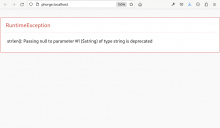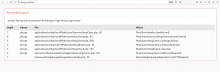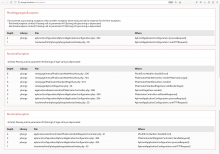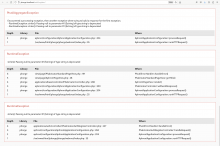- Install Phorge on a freshly set up Fedora 37 machine with PHP 8.1.18 installed; no existing previous MariaDB database.
- Open web browser.
- Only see an error message:
- Run /var/www/html/phorge/phorge/bin/config set phabricator.developer-mode true to have stacktraces rendered in web browser.
- Run into various exceptions, then fix related code. (See screenshot gallery below.)
- Repeat previous step eight times.
- Finally get a login screen (without CSS/JS applied) of your fresh Phorge installation.
(FYI, the "MIME type (“text/html”) mismatch" problem blocking loading of CSS/JS is T15283 instead.)
Screenshot gallery from step 5, for no particular reason: