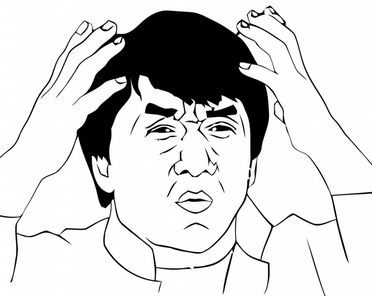This change contains a very minimal graphical change for Workboards
with a custom background.
After this change, if your Workboard has a custom background color,
the opacity of the floating menu of the Column is not 0.9 but 0.95,
so it's increased a bit. The problem with the previous value, is that
when you open the menu, you see too much text underneath, and this
could worsen the readability. Now also probably, but less I hope.
Closes T15186