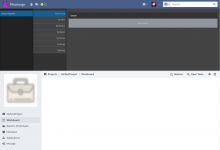Steps to reproduce:
- Phorge at 59428f64ca2c3e2f8e0fc1e85b0c3b4a7ec95ee0
- Go to http://phorge.localhost/project/edit/form/default/ and create new project MyTestProject
- In the left sidebar, click Workboard
- Click the Create Workboard button, while Make Default is enabled by default
- Go to http://phorge.localhost/tag/MyTestProject
- As expected, Workboard is shown instead of Profile, by redirecting to http://phorge.localhost/project/board/1/
- In the left sidebar, click Manage and archive the project MyTestProject
- Go to http://phorge.localhost/tag/MyTestProject
Actual outcome:
Workboard is shown:
Expected outcome:
IMO it makes more sense to set the project Profile page as the default menu item when archiving a project, as it offers a red Archived indicator (and the description may provide pointers what happened if someone updated it after archiving), instead of looking at an (inactive) Workboard (or Manage, or Reports (if Facts application is installed), or whatever was manually set as default):