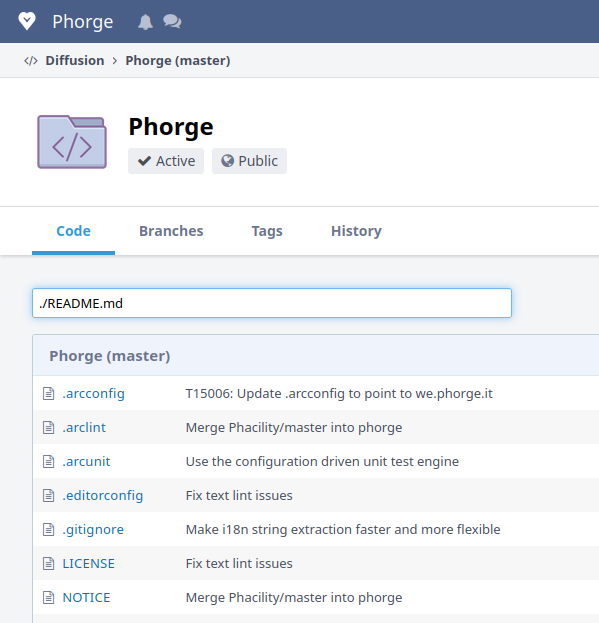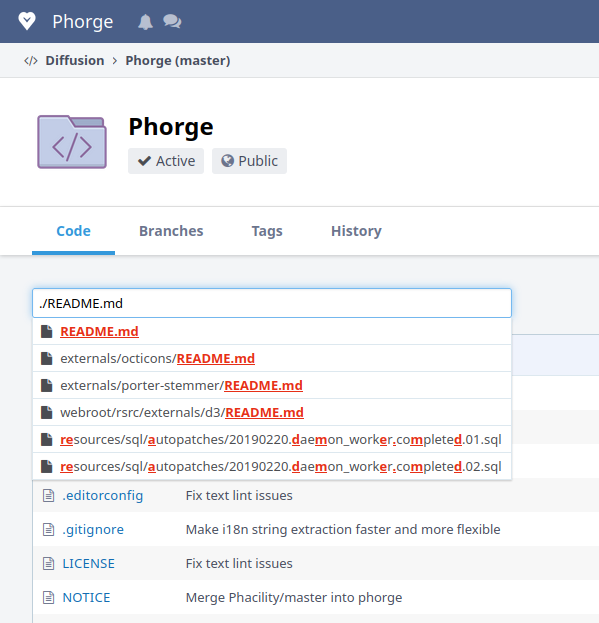Very often, if you are a Linux user, or a whatever kernel user with GNU Coreutils, or similar, you can get similar path names, for example from the find command:
$ find ./support/aphlict/server/node_modules/ws/LICENSE ./support/aphlict/server/node_modules/ws/README.md ./support/aphlict/server/node_modules/ws/browser.js ./support/aphlict/server/aphlict_launcher.php ./support/aphlict/server/aphlict_server.js ./support/aphlict/server/package-lock.json ./support/aphlict/server/lib ./support/aphlict/server/lib/AphlictPeer.js
But starting with ./ is frequent also for the output of grep:
$ grep -R 'Phorge is a community-maintained fork of' . ./README.md:Phorge is a community-maintained fork of [Phabricator]
And, I'm sure, also some other command line friends.
The problem is, if you paste "./support/aphlict/server/lib/AphlictPeer.js" into the Locate File of a Diffusion, you get nothing because it's prefixed by "./". If you strip that prefix, now Locate File works again.
In short this is the situation, and this could happen instead:
| Current | Proposed |
|---|---|