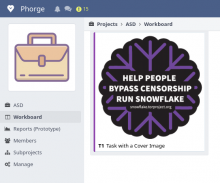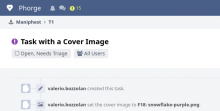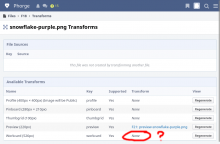(From a Workboard)
When you Drag & Drop an Image to a Task, Phorge generates a cropped "File Transform", but that Transform is somehow orphan, causing small but weird side-effects.
Reproduce steps
- Take a brand-new Phorge.
- Create a Project. Create a Workboard. Create a Task.
- Drag & Drop an image on the Task.
- Visit that Task to know your original File (F18):
- Visit the original File F18 and see its transforms (and the Cover Image is surprisingly missing)
What happens
From the original file F18, the Workboard Image Transform is not mentioned:
Why this is a problem
Deletion issues:
If you delete/destroy the original file F18 (for example because it's a copyright violation), the Cover Image is still there, shown as usual. It's not easy to find that internal file, and destroy also that.
Permission issues:
You can set F18 as visible to everybody, but other people cannot still see the Workboard image.
And more edge-cases probably.
Cause
Premising that, when you Drag & Drop a cover image, you obtain two images; and that the Cover Image is called "Workboard image transform". That final image is orphan. So, the Phorge's sophisticated policy system, allowing to change permissions of F18 and reflecting changes to its Transforms as well, does not work. That Cover Image is just an orphan transform.
Inspection
Involved entities:
| Task | PHID-TASK-h4dgfjtdobzd6qkxspw3 | T1 |
| Cover File | PHID-FILE-qk4dvcxyjglyamctvpzz | F18 |
| Cover Thumbnail | PHID-FILE-acvp6cslghr5x4rfxa2b | F19 |
| Author | PHID-USER-w7hffapa5g6e76xamoje | valerio.bozzolan |
Maniphest row mentioning F18 (original) and F19 (thumbnail cover):
$ SELECT * FROM phabricator_maniphest.maniphest_task WHERE id = 1; *************************** 1. row *************************** id: 1 phid: PHID-TASK-h4dgfjtdobzd6qkxspw3 authorPHID: PHID-USER-w7hffapa5g6e76xamoje ownerPHID: NULL status: open priority: 90 title: Task with a Cover Image description: dateCreated: 1703846291 dateModified: 1703979151 mailKey: kura36ax2hhzdz4f5iqi ownerOrdering: NULL originalEmailSource: NULL subpriority: 0 viewPolicy: users editPolicy: users spacePHID: NULL properties: {"cover.filePHID":"PHID-FILE-qk4dvcxyjglyamctvpzz","cover.thumbnailPHID":"PHID-FILE-acvp6cslghr5x4rfxa2b"} points: NULL bridgedObjectPHID: NULL subtype: default closedEpoch: NULL closerPHID: NULL
File inspection:
$ SELECT * FROM phabricator_file.file where id IN (18, 19); *************************** 1. row *************************** id: 18 phid: PHID-FILE-qk4dvcxyjglyamctvpzz name: snowflake-purple.png mimeType: image/png byteSize: 14369 storageEngine: blob storageFormat: raw storageHandle: 6 dateCreated: 1703846426 dateModified: 1703978478 authorPHID: PHID-USER-w7hffapa5g6e76xamoje secretKey: 522hfnwxomarnxtcy45s contentHash: 8ee39022c15dd91a809673aa58a26e3f45a28d60b20016c88aefc955432bd094 metadata: {"storage":[]} ttl: NULL isExplicitUpload: 1 mailKey: vdf54wwjmidgtq6snbac viewPolicy: PHID-USER-w7hffapa5g6e76xamoje isPartial: 0 builtinKey: NULL isDeleted: 0 *************************** 2. row *************************** id: 19 phid: PHID-FILE-acvp6cslghr5x4rfxa2b name: workcard-snowflake-purple.png mimeType: image/png byteSize: 185328 storageEngine: blob storageFormat: raw storageHandle: 13 dateCreated: 1703846426 dateModified: 1703846426 authorPHID: NULL secretKey: nl5q7yn4htw25qht5mpd contentHash: d69274397858894f842d22a75930bc33615230addb8b7b7b3976311a8a8d9f39 metadata: {"storage":[],"integrity":"7380ca853fdacfab7e98d2156fab2162be7c3b03e7e401491da86ed595ba8b70","canCDN":1,"width":526,"height":523} ttl: NULL isExplicitUpload: 0 mailKey: sdc2clxxqe64tvuu5gji viewPolicy: PHID-USER-w7hffapa5g6e76xamoje isPartial: 0 builtinKey: NULL isDeleted: 0
The original file F18 has just a preview but not the Cover preview (as seen in the screenshot F686899):
$ SELECT * FROM phabricator_file.file_transformedfile WHERE originalPHID = 'PHID-FILE-qk4dvcxyjglyamctvpzz'; +----+--------------------------------+-----------+--------------------------------+-------------+--------------+ | id | originalPHID | transform | transformedPHID | dateCreated | dateModified | +----+--------------------------------+-----------+--------------------------------+-------------+--------------+ | 69 | PHID-FILE-qk4dvcxyjglyamctvpzz | preview | PHID-FILE-3uyqwyhq5ek332zxv62p | 1703849677 | 1703849677 | +----+--------------------------------+-----------+--------------------------------+-------------+--------------+
The file F19 is not a transform of anything:
$ SELECT * FROM phabricator_file.file_transformedfile WHERE transformedPHID = 'PHID-FILE-acvp6cslghr5x4rfxa2b'; Empty set (0,001 sec)
What should happen instead
When uploading F18, the Cover thumbnail F19 should be mentioned in the highlighted zone:
So we should probably have this situation instead:
$ SELECT * FROM phabricator_file.file_transformedfile WHERE originalPHID = 'PHID-FILE-qk4dvcxyjglyamctvpzz'; +----+--------------------------------+-----------+--------------------------------+-------------+--------------+ | id | originalPHID | transform | transformedPHID | dateCreated | dateModified | +----+--------------------------------+-----------+--------------------------------+-------------+--------------+ | 69 | PHID-FILE-qk4dvcxyjglyamctvpzz | preview | PHID-FILE-3uyqwyhq5ek332zxv62p | 1703849677 | 1703849677 | | 70 | PHID-FILE-qk4dvcxyjglyamctvpzz | workcard | PHID-FILE-qk4dvcxyjglyamctvpzz | 1703849677 | 1703849677 | ←←← to be added +----+--------------------------------+-----------+--------------------------------+-------------+--------------+
Workarounds
To show F18 as Cover Image to other people:
- option 1: ask database administrator to discover F19, then tune permissions of F19 instead
- option 2: ask database administrator to create the missing line in the table phabricator_file.file_transformedfile to connect F19 to F18, so you can just tune permissions of F18 as expected, and it finally works
- option 3: just don't use Cover Image, do something else, like sharing the URL of F18 to other people, so you can tune permissions of F18 and other people finally see it somewhere
Pitfalls
It's not useful to manually the file F18 and click on the "workcard" "Regenerate" button. If you do that, you indeed obtain what is missing, but that is a completely new file unrelated to the file that is actually set to the Task T1.