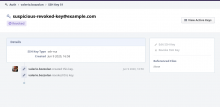We have probably a minor bug in the "Revoke SSH Key" workflow.
After you Revoke an SSH key, you are still able to see it from Settings → SSH Public Keys → History but you are not able anymore to see its content, so it's nearly impossible for the user to double-check and/or do self-audit.
The only way to see the SSH key is to Edit it, but, if revoked, you cannot indeed.
Public SSH keys are supposed to be public indeed, so, if an user revokes a key, it should just continue to be visible to that user somewhere, instead of becoming completely "private".
This is probably currently a minor UX problem related to this page:
Proposed solution
From the above screenshot, just always show also the public SSH key, and not just the name / comment.
So, when Revoked, you can still see it for an appreciated extra self-audit.