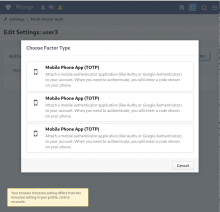- PHP 8.2.6; Phorge at 4d1adf69392a230075b8a4799058821d11cab16d
- As an average user, go to your Multi-Factor Auth settings at http://phorge.localhost/settings/panel/multifactor/
- Select in upper right corner
- In the Choose Factor Type overlay dialog, see three times the same option:
Description
Description
Event Timeline
Comment Actions
This is probably a configuration issue - mine shows "This install does not have any active MFA providers configured".
Comment Actions
Indeed, this is invalid due to me not understanding the config settings at that time.
Comment Actions
Is that something we can improve in the settings page/docs - give better instructions on this setting?
Comment Actions
Nah, I vaguely remember I accidentally set up something which didn't make sense and the followup PEBKAC moment when realizing but don't remember details now