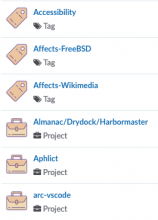Details
In the public Phorge instance, I see that there are tags and projects, separately:
But, in https://we.phorge.it/project/ there's only "+ Create Project" option.
On my local installation, I also can only create projects. So, how do I create arbitrary tags that I can use elsewhere? (Most importantly, to tag tasks)
Answers
I assume "public Phorge instance" also refers to we.phorge.it.
This is again an outcome of bad confusing inconsistent overlapping naming: Each of the six entries in the screenshot are project tags (or projects, or tags, or whatever you wanna call a basket for tasks which are related to the same overall bigger idea). Each of these project tags has an image (that huge thingy on the very left spanning two text lines), and each project tag also has a color (not visible here) and an icon (the second text line).
So Projects (as in "Create Project") can have a default "Project" icon or a "Tag" or a "User" icon or such.
See T15701: Clarify that a Project is just a "Tag" and T15546: Terminology inconsistency: Hashtags vs Tags vs Projects