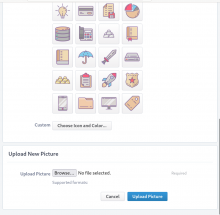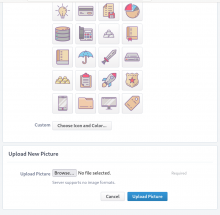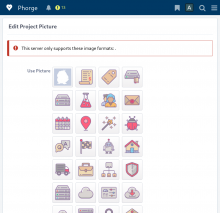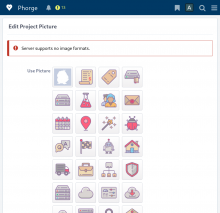Steps to reproduce:
- PHP 8.2.14 without GD installed and with rP7a86040f8a46e9f04466186db8a2c9fed792edc3 deployed in Phorge
- Create a project
- Go to http://phorge.localhost/project/manage/1/
- Take a look at the string below the "Upload Picture" button
- Select Edit Picture in the sidebar on the right to go to the Edit Project Picture at http://phorge.localhost/project/picture/1/
- On Custom: Choose Icon and Color..., Choose Background Color and Choose Icon, then click the Save Image button.
Expected outcome:
Comprehensible messages explaining that no image formats are supported.
Actual outcome:
- Supported formats: under "Upload Picture"
- This server only supports these image formats: . after trying to set a custom image via Custom